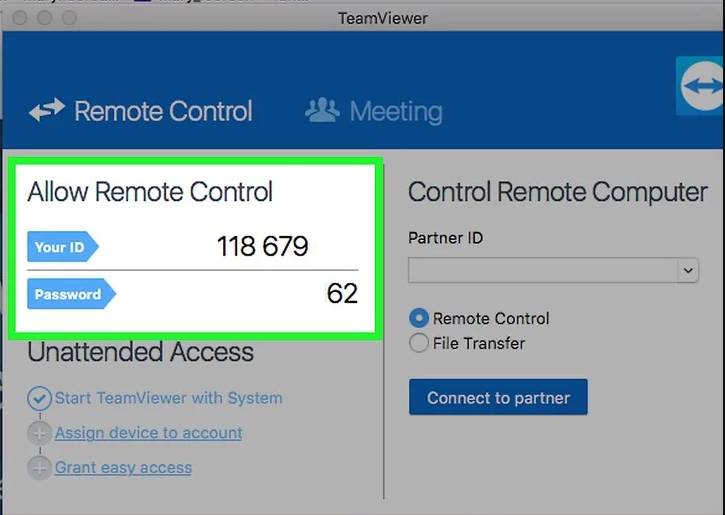2. Run the TeamViewer.dmg file in your Downloads List.
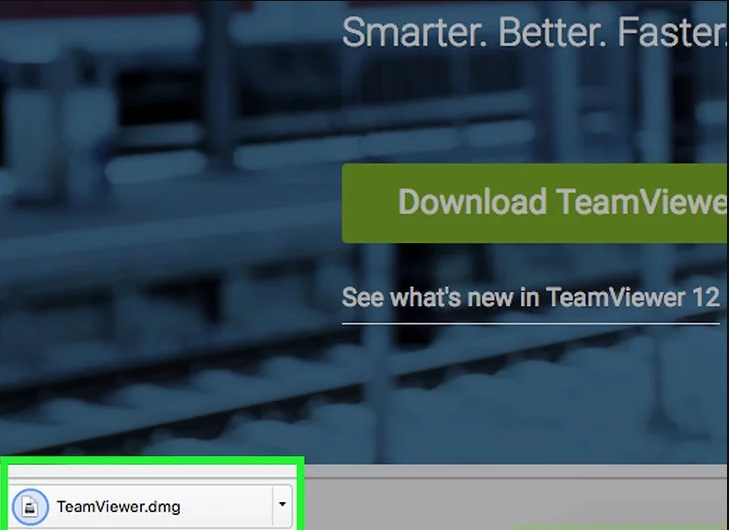
3. Double click the Teamviewer Icon

4. Go through the installation process
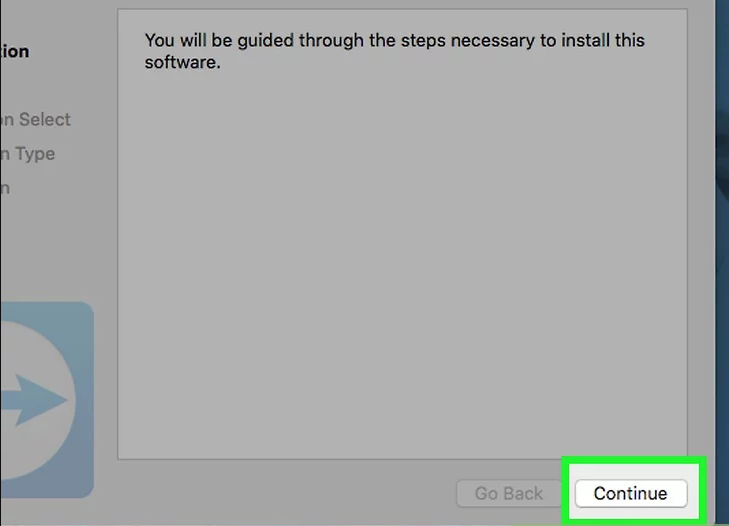
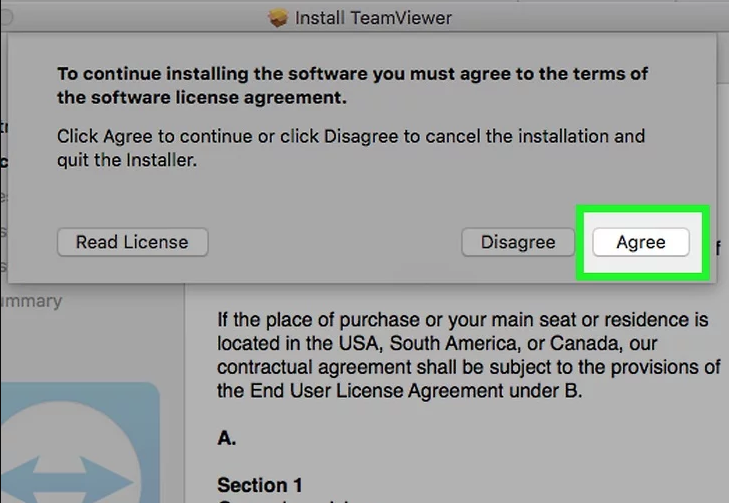
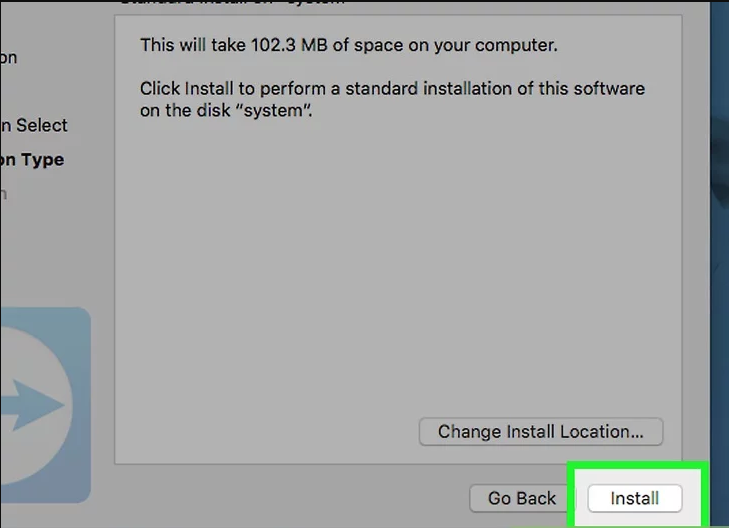
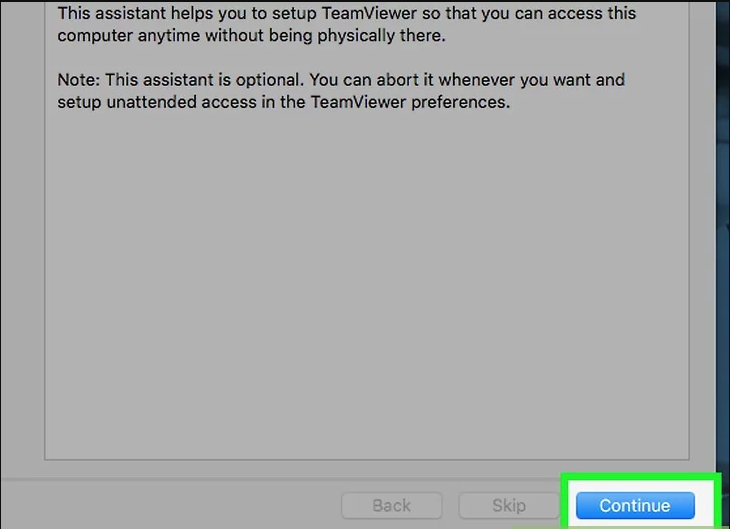
5. Crate a password that will need to be entered when you're connecting to this computer.
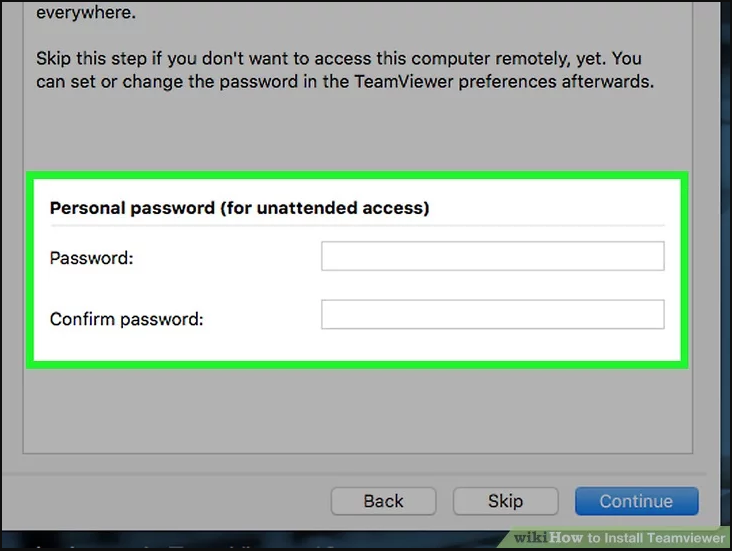
6. You can now send your user ID and password to our IT First Aid Rescue team so they can access your machine when you need help